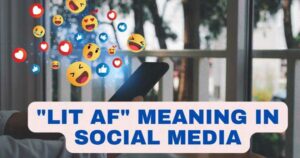Instagram has quickly become a popular social media platform, and Instagram Stories is one of its most interesting features. Instagram stories are short-lived posts that disappear after 24 hours, which has made it more engaging to users.
However, have you ever wanted to save someone else’s Instagram stories but didn’t know how? It can be frustrating when you come across a mesmerizing story and cannot download it. That is why it’s essential for you to learn how to download Instagram stories on iPhone.
Whether you want to save someone else’s stories just for personal reference, or you want to repost the content from the stories, knowing how to download Instagram stories on your iPhone can prove handy.
In this guide, we will help you with a step-by-step comprehensive guide on how to download Instagram stories on iPhone. Let’s begin!
Choose a profile
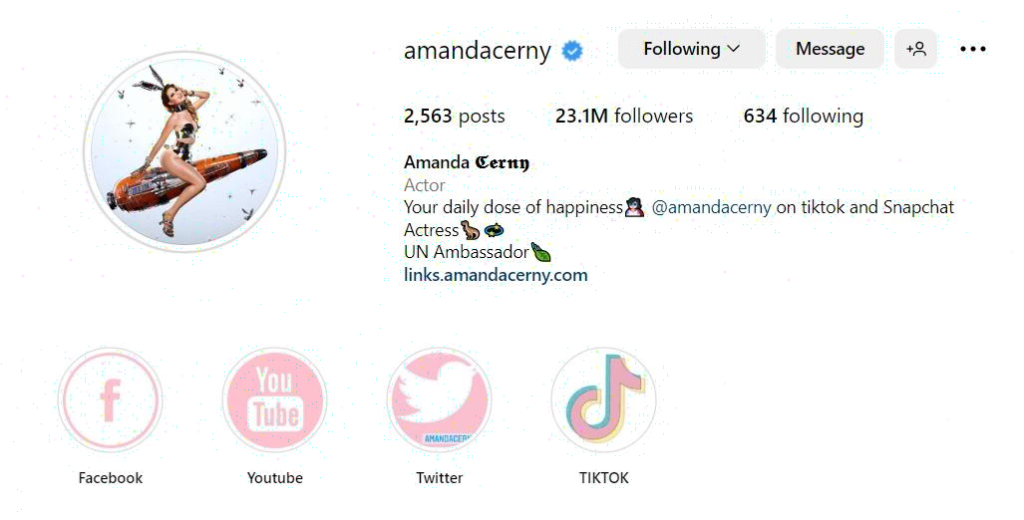
You won’t need software to download your own stories, but to download others’ stories. Whether you want to share, upload or simply view stories offline, you’ll need a program to download them on your iPhone.
Some programs require you to view the actual stories. Once on a story, whether it lasts a few seconds or more, you’ll have to be quick and press on the options to copy the link. Other programs allow you to do it without even seeing the respective stories.
If you need to view the stories

If you use software that requires the actual links of the stories, you’ll need to view the actual stories. Until a few months ago, you could see the link by pressing on the three dots close to the X sign. Things have changed now.
To copy the link, you’ll have to press the share button, which looks like an arrow close to the reaction bar at the bottom of the screen. Tap on it and a new menu will open up. You’ll mainly see profiles who you can share the story too.
But at the bottom, you’ll also find more share options, and one of them is a copy link. To be more specific, that’s the second button at the bottom. The best part about it is buttons are clearly labeled, so you can’t go wrong there.
Once the link is copied, go back to the download software and enter the link. Click to convert, and most programs will give you more options:
- Downloading the audio only
- Downloading the video only
- Downloading the audio and video
- Multiple quality options
If you don’t want to view the stories
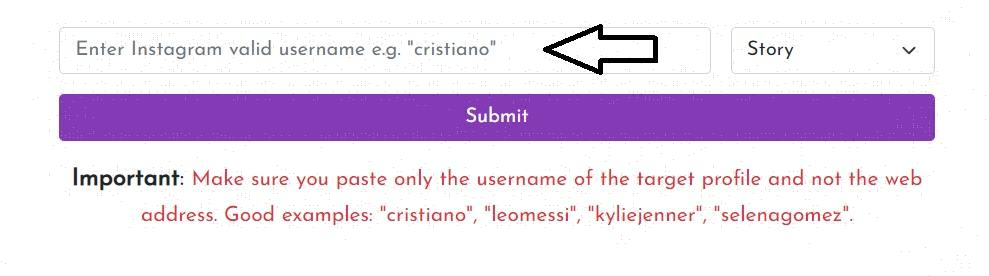
Whether you don’t want to show up in someone’s stories or you simply want to keep them private, you can also download stories in a more efficient manner. In other words, you won’t need to go to the respective user’s profile and see their stories, then copy links for each of them individually.
Such programs are more convenient because you only need one thing, and that’s the user’s profile. Simply enter the username in the bar, and the program will give you options for the respective user’s posts, stories, and reels. You’ll be able to download everything without seeing them first.
This option is much faster, especially if you want to download more stories from the same user. It takes a minute to copy the link and convert each story individually. When you do it this way, you’ll have access to all of them on one page.
Again, such programs may give you options for different quality standards or downloads.
Online portals versus programs
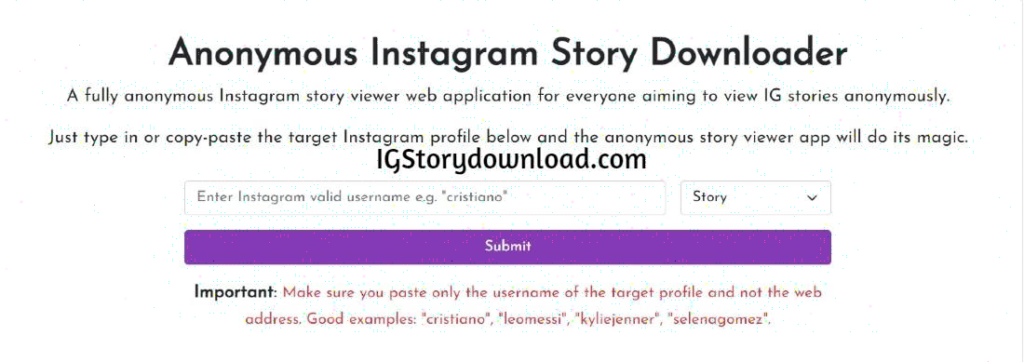
To get Instagram story, you usually have two options. You can install an application, or you can do it exclusively online, on certain websites.
Such apps are not always supported by Apple, so you may not be able to install them on your iPhone if it’s not jailbroken. Besides, when you install an app from a third party source, you expose your smartphone to potentially malicious scripts.
The best way to do it is online. Find a portal that allows such downloads. All you need is a browser and an Internet connection, no installation required.
Requirements to download others’ Instagram stories
There’s only one requirement when it comes to downloading others’ stories. The respective account must be public. You won’t be able to download stories from private accounts, even if you actually follow them. Such programs won’t have access to the respective accounts.
Sure, some Instagram download programs may ask you to login and request access to your account for private downloads, but that’s clearly not a good idea.
Conclusion
Instagram Stories are a great way to keep your followers engaged and up-to-date with your daily activities. However, saving someone else’s story can also provide you with reference material or give you the ability to repost and share their content.
We hope that this guide has helped you with everything you need to know on how to download Instagram stories on iPhone. Remember to use this information ethically and respect the content creators’ intellectual property rights. Downloading someone else’s stories without their permission is not ethical, and it may lead to copyright infringement issues.